- Camera Connection Kit - universal adapter
- Running games and programs for iPhone, iPad from a flash drive (external drive)
There are a lot of people in Russia who have to use iOS devices with a small amount of memory, for example, i. In the absence of a normal Internet, both music and applications with games have to be stored on the same device. Personally, I have 16 gigabytes on my iPad 2 - extremely small. For myself, I found two ways out of this situation - to store either music on removable media, or applications and connect a USB flash drive to an iPhone or iPad when necessary.
Here in the first case, we are faced with a problem - no application on the App Store reads music from external devices . Therefore, as an esthete, I choose the second way - to store applications for the iPhone, iPad in another place, that is, on a flash drive.
Camera Connection Kit - universal adapter
I have a whole placer of 2-gig flash drives left over from the phones. Camera Connection Kit , and iPhone or iPad - that's what we need in order to use external drive together iOS gadget.
We also need latest version iFile programs that can independently mount external media. On the right in iFile we can see the Applications folder, where all the applications are located. In order not to meet them in the form of folders with names like XXXX-XXXX-XXXX, we first need to go to the iFile settings and tick the box next to " display application names. " Returning we will see quite normal names of games and programs with which we can operate.
Running games and programs for iPhone, iPad from a flash drive (external drive)

The second step, and at the same time the last - transferring the folder with the program or game for iPhone, iPad from the device to another place. This could be the network storage with which you are connected, the flash card inserted by the Camera Connection Kit - anything.
After moving, we simply mark the folder and click move \ shortcut . Then, returning to the standard application folder, create a shortcut. Marked in blue, it will not differ from the standard locations. After that, you can safely run the ported program.
Everything is good - but there is one drawback. The transferred program, when removing the flash drive does not disappear from the desktop, which can be misleading. However, you can remove the program in the usual way. So, if you have a Camera Connection Kit , a flash drive, a bunch of programs and the desire to store your entire music collection as a library in a standard player - use this method.
I hope this guide will help you, write in the comments if it is useful to you.
If you did not find an answer to your question or something did not work out for you, and in the comments below there is no suitable solution, ask a question through our
With this post I want to start a small cycle about what is generally so useful and unusual you can plug in, insert, and pin into an ipad, thereby greatly improving its functionality. Let's start with the most urgent and necessary. Plug in a usb flash drive.
You may need to do this, as is the case with other devices, for two reasons:
1. It is necessary to transfer data from the device or to the device.
2. You need to add space in the memory device for storing data.
So, there are 2.5 ways to stick a USB flash drive into the iPad. One kosher, another jailbreak and another 0.5 way to solve the problem using an additional gadget.
Let's start with the simplest - kosher way.
Anyone who wants to stick a flash drive in the iPad, you must go to the store and buy a flash drive, which can be inserted into the iPad. Such
As you can see, these flash drives have two interfaces. On the one hand, they have a standard USB, on the other hand, a 30-pin connector or a new lightning, which they need to push this stray into the ipad. But this is not all. In order for the iPad to see that it is inserted into it, it is necessary to install the corresponding app from the app store, which will allow you to view the contents of the flash drive, play media files from it and copy the contents of the photo album to the stick.
The advantages of this solution are simplicity and no need for jailbreak. Disadvantages. Well ... Such flash drives are worth a lot, sometimes it's more profitable just to buy an ipad with a large amount of memory than to bother with purchasing this accessory. Yes, and there is a limitation of possibilities: in particular, you cannot install the program on this USB flash drive or copy the downloaded movie and thus free up the internal memory of the device.
The jailbreak method is devoid of these shortcomings.
First, do not need to buy an expensive branded USB flash drive. It is enough to take a cheap Chinese crafts such as this.

Secondly, if you have a file manager installed, then with its help you can use this flash drive as you wish. It will be possible to copy from it, it will be possible to copy to it, even programs can be installed from it, which is very convenient. Here, for example, (purely for informational purposes) you downloaded through the torrent about 100 gigs of any junk files. Apk. Previously, to install them, you had to connect to your computer, app, tuna. With a flash drive it is not necessary. It is enough to plug in the ipad and in the file manager to mark this file as “open in instalios” (if it is deleted, appcake will also work) and the application will install to you on the ipad directly from the USB flash drive. It is more convenient than the app + tuna.
But ... There are a number of drawbacks to this solution.
1. Before the file manager can see the flash drive, it is necessary to rummage specifically on the Internet to find what needs to be changed in its settings. These are also “dances with a tambourine”.
2. I don’t know why, maybe I’ve spent little or no time on the Internet, but I can’t read pdf directly from a Chinese flash drive, listen to music, and watch movies — it also doesn’t work. You have to first copy the media files to the internal memory of the device, and then open them with the appropriate programs. And it takes time. Especially if it's a movie. Tired of waiting until it is completely copied.
Now 0.5 solutions. They, as you understand, are also two.
“Kosher” - use an external WiFi-card reader to connect the flash drive. Such.
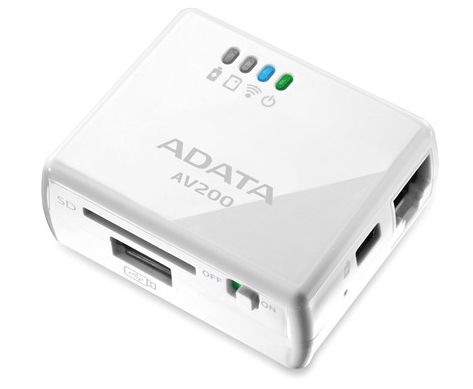
And here, as in the first kosher case, you need to use a special app that can work with this device. The disadvantages and limitations are the same, plus the fact that the WiFi card reader battery needs to be recharged regularly and for a long time, or else it will be tied to a power source. Well, the advantage is that you can not only stick USB-stick, but also SD-cards.
“Jailbreak” solution - “Chinese SSK”, which also allows you to poke SD cards of different formats into the iPad.
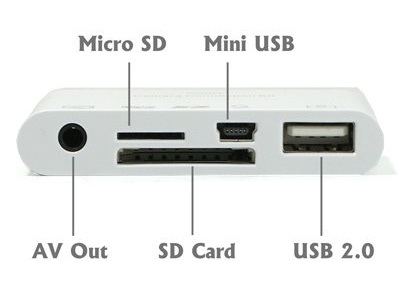
But it works so crookedly and requires making so many changes to the settings. file manager that then he can just stop working. I had this a couple of times before I couldn’t find literally letter-by-text instructions on what to do. But then, after the next update of the file manager, it became useless. It was very sad and very mildly.
So, as you can see, plugging a flash drive into an ipad is quite possible, for this you need to either spend a lot of money and not enough time, or not enough money and a lot of time. But this task is doable.
If you find an error, please select the text fragment and press Ctrl + Enter .
As you know, one of the most problematic places of i-technology is a fixed volume internal memory . Fixed - and always ending, because giving another five to seven thousand for an additional 16 gigabytes was strangled by a toad. So we have to fight for every free megabyte: send pictures to the “cloud”, subject applications to tight rotation; about storing video and speech is not. How can you not look with an envious glance towards the owners of Android, who are often deprived of such problems? It would seem, in any way, but no, there is a solution - you can buy an external flash memory drive. Yes, there are such things.
So. The device is called - it is a small unit the size of a car key (with an alarm). On the one hand, i-FlashDrive has a lighting connector, on the other - a USB input. Everything is quite simple: you connect the device to any computer, throw off movies, videos and knitting books from it on the “flash drive”, and then pull the device out. Put on the cap, turn it over and connect to your iPhone or iPad. Agree to a specific device operation with internal system and that's it - you can use i-FlashDrive as a “flash drive”. In fact, you have now done what all critics of the first version of the iPad suffered - you performed a USB input. Only in a different way.
In the opposite direction, everything also works - you need, say, to take pictures from the phone to the laptop. You decided to ignore the usual methods - anything happens - and you used i-FlashDrive: you dropped the data there, and then exported it to a computer.

But i-FlashDrive is not just an adapter between a computer and a phone. On the device, you can store videos, music and any files. For example, if you are going on a long journey, you do not have to take a laptop with you to open these files: you can look at all this on an apple gadget. It is just as easy to transfer information between two devices: for example, a friend asked to throw a video or photo onto his phone.

By itself, i-FlashDrive owns 32 GB of internal memory, but the volume can easily be expanded by micro-SD - there is a slot. In addition, the device works fine not only with i-devices, but also with Android phones (and tablets) - it’s no secret that some manufacturers have adopted Apple’s successful experience in charging their phones with additional gigabytes. Now you can fix this flaw.
However, please note that not all flash cards of this genre are equally useful - low quality products of an unidentified sample are sold on the Internet, which simply will not work. So be careful - take only in trusted stores.
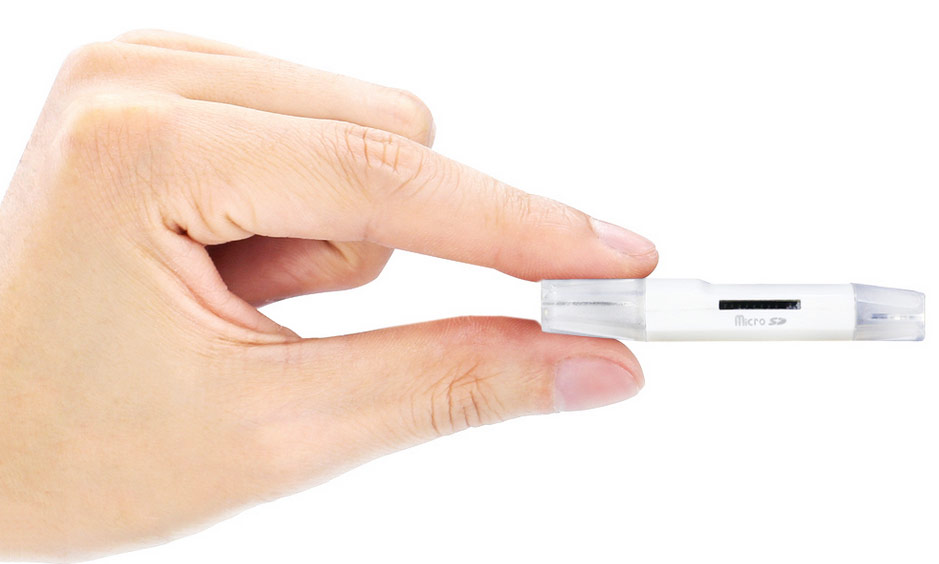
By the way, about the purchase. On the site such a device will cost 2 990 rubles for the version of 32 GB and 3 990 for the version of 64 GB (plus free shipping). Given that now (the glory of the dollar), the usual "flash drive" is a bit cheaper - the prices are quite reasonable.
For all the goodies of Apple's gadgets, there is one undoubted negative in them.
It is easily explained from the point of view of the economic interests of the corporation; however, from the point of view of the consumer, it is absolutely inexplicable. It is about the size of the internal memory, as well as the inability to expand it yourself. That is, if you bought an iPad, say, with 8 gigabytes of disk space, then in order to increase this volume, you will have to buy a more expensive iPad, and we are talking about serious amounts. There is no other way. Or almost not ...
A person put in a seemingly hopeless situation will always find how to wriggle out. To the aid, most likely themselves without believing, came the manufacturers of third-party equipment, wishing that their products could be connected to the "apple" devices. First of all, we are talking about equipment, which communicates with the outside world through a USB cable.
In order to be able to connect, say, a camera, video producers clicked on Apple, as a result of which a special Camera Apple iPad Connection Kit was released.
Apple is committed to making its platform as closed as possible, hence the special connectors, its own electronic store, and so on. The official version of these actions is as follows: third-party developers can "screw up" and break a complicated "elite" system, an unofficial one - for economic gain, because when there are no competitors in the market, you can set any price!
But back to the connector. By the way, about the competition, the price of "Camera Apple IPAD Connection Kit", in fact, is a simple adapter, 50-60 dollars! This accessory is designed, according to Apple engineers, for instant transfer of images from the camera to the iPad.
But who cares about the thoughts of the corporation? Curious people quickly realized that if there is a USB connector, it means that not only the camera can be plugged into it! And he was right.

Experiments have shown that, with due skill through the “Camera Apple iPad Connection Kit”, you can connect an iPad to a iPad: a USB flash drive, when you connect an sd card adapter, external hard drives, as well as some cell phone models. At the same time, we are talking only about information storage devices; in fact, it is still possible to combine a whole range of devices of another category.
Using the “Camera Apple IPAD Connection Kit” as an adapter for a USB flash drive on an iPad is quite simple, you just need to connect the accessory to the device. However, the very connection of the flash drive to the iPad requires some knowledge of the nuances:
The drive must be up to 8GB and have file system FAT32
Without use additional programs You can only copy photos and videos from a USB flash drive, and all information should be stored in the “DCIM” folder.
The small size of the connected flash drives is dictated by the fact that the larger drive simply does not have enough energy transmitted by the iPad via the port used.
Another point: considering that we are talking about the undocumented use of the device - not all connected device models can be recognized by the “apple gland”, so when using this method of expanding memory, check the functionality when buying a drive! By the way, the restriction on the name of the folder where information is stored can be bypassed by third-party programs.
However, all this does not mean that you can not connect something larger than 8 GB to the iPad.
Simply, we are talking exclusively about the official connector.
There are a lot of analogs on the market that offer to connect mini USB sticks and other various devices to iPad and iPad! Some of which even have HDMI outputs! At the same time, these analogs work in the same way as the “Camera Apple IPAD Connection Kit”; they simply have their own power supply.
This is the tricky way you can bypass the memory limit on iPads and other Apple devices! Of course, it’s not very convenient to store information, but for carrying films that have been watched and deleted, way fit ! Especially since it will allow you to refuse to buy a more expensive version of the iPad!
How can you not look with an envious glance towards the owners of Android, who are often deprived of such problems?But who cares about the thoughts of the corporation?
 Добро пожаловать ,
Гость
!
Добро пожаловать ,
Гость
!
 Войти
Войти